Three Google Reader Alternatives & How to Set Them Up in Seconds
If you’ve been using Google Reader to keep up with your favorite RSS feeds, you are probably aware that it is shutting down on July 1st. There isn’t a whole lot of time left to find a replacement, so if you haven’t already, let’s do it together now!
Okay, I never actually used Google Reader, so we won’t really be doing this together, but I can show you how to quickly and easily set yourself up with one of the Google Reader alternatives. There are a bunch to chose from, but I’ll just be sharing the ones I like best.
This has become a very popular replacement, and I’ve been noticing a lot of traffic coming from there over the past month or so. They’ve prepared for the end of Google Reader by making it super easy to migrate to Feedly.
When they say one click, they really mean it. Click the blue button and all of the work is done for you in seconds. All of the feeds you subscribed to in Google Reader will now magically appear in your Feedly. They do require you to log in with a Google account though, so you’ll need one of those if you choose to use this service. Feedly is a great option if you’re a mobile user, and I love how easily you can customize the way your feeds are displayed.
If you read the same types of blogs that I read, you’ve already seen a lot of talk about Bloglovin’. Joining is quick, and you can do so through your Facebook account or with an email (always my preferred option). Like Feedly, they make transferring your feeds from Google Reader as easy as clicking one (blue) button.
You can get notifications of new posts sent to you by email, which is a nice feature. Personally, I don’t love the format of Bloglovin’. I prefer to see my subscriptions in title format so I can easily scan the billions of posts in my feed. Bloglovin’ has more of a modern, magazine kind of look, which is pretty, but isn’t nearly as useful to me. A lot of bloggers do seem to like it, and it’s very easy to use, so you might want to check it out if you haven’t yet.
This is the reader that I have been using since 2005. Why? It simple and does what I need it to do: show me my feeds in an easy to read format. With Bloglines, you create your own account with their service, and it only takes a minute. Transferring your Google Reader subscriptions is a touch trickier because it doesn’t have a one-click import option, but it’s still pretty easy.
- Head over to Google Takeout, and click “Choose Services” at the top.
- Click “Reader”.
- Click the red “CREATE ARCHIVE” button at the bottom.
On the next screen, you’ll have a Zip file to download. Extract that and look for the subscriptions.xml file; that’s the one you’re going to need.
Once you’re logged into your Bloglines account, make sure you’re in the reader view. Then, all you need to do is click on the green “Add” button in the top left corner. Over to the right, you’ll see the import box. Just browse to where you saved your subscriptions.xml file, hit “Import”, and voilà! You’re in.
And there you go. Mostly painless, right? I tried to make this as simple as possible, and I hope it’s helpful. I don’t know why Google chose to end the life of it’s feed reader, but who needs them? We have lots of options! Get yourself migrated to a new service while you still can, and you won’t miss any of the latest news from your favorite blogs!

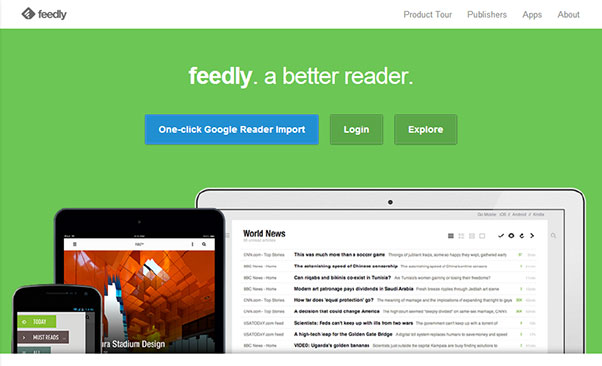
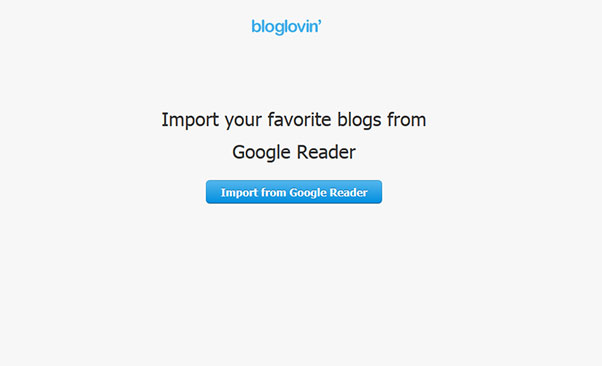
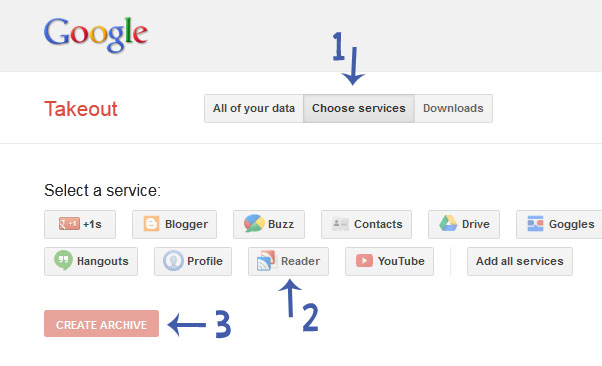
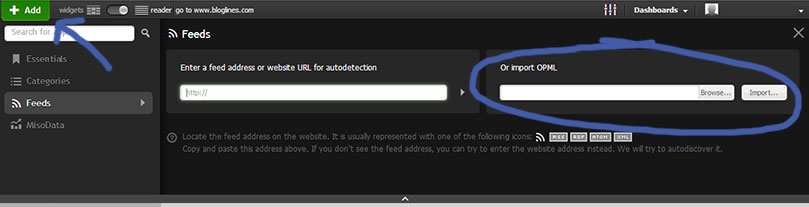
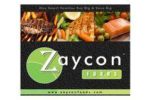






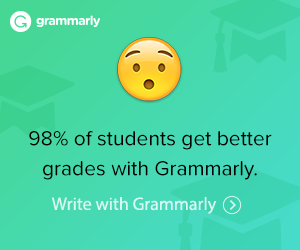










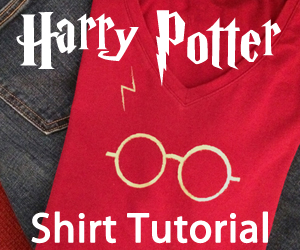
-12 Comments-
I need to do this. I think I am on bloglovin but haven’t utilized it just yet.
Thanks for the info. The deadline is coming SOON and I really need to get my act together on this!
Chrysa recently posted..Best Beauty Freebies, Coupons and Deals of the Week
I actually just set up bloglovin this morning. I’d like to set up feedly as well, so this tutorial came just in time. Thanks so much for sharing!
Amiyrah recently posted..Stars and Brights #FashionFriday
Oh, I need to decide what I’m going to use! I had been looking at Bloglovin.
Mariah recently posted..The Simple Things in Life
Wow thanks for the set up guide! i woulda struggled forever on this! Thanks for the post! xo xo
I’ve never heard of feedly, but that looks the best to me. I’ll give it a shot!
Great options – I wasn’t aware of them all – thank you so much!
Krista recently posted..Ame & Lulu Wet Swimming Suit Bag Review and Cross Body Giveaway
I have Bloglovin, but I haven’t been using it very much. I subscribe by email to a lot of blogs. Too man, actually, I have almost 10,000 unread emails.
Elisebet F recently posted..Fitness Friday: 6/28/13
i have bloglovin too. thanks for the tips.
Mel Cole recently posted..Benefits Of Using Natural Cosmetics
Thanks for sharing about this it looks pretty simple.
That’s so neat! Thanks for the tutorial! I used to use google reader more but have been less – I didn’t even know they were shutting down! Thanks for the heads up too!
Debbie McMullen recently posted..15 awesome box crafts!
Thanks for the great options, glad to see there are other options to switch to!!
Brianne | Just Trying To Save Money recently posted..30 Days of Tips for Back To School Shopping