Make Your Music Kid-Friendly with Music Bleeper
This post is brought to you by Music Bleeper. All opinions are my own.
If you have kids, or your siblings have kids, or your friends have kids, or pretty much if you’ve ever been in a situation where music is being played around kids….you’ll recognize the struggle I’m about to share.
There you are, doing your thing. Driving the kids to school, listening to the radio. Playing lifeguard, DJ, and snack-fetcher at a children’s pool party. Piping some tunes through the house while you clean and the kids play. And then suddenly, boom. Profanity, or a lyric that should be rated PG-13 or higher.
It happens, and no matter how hard you try to avoid it, it’s easy for a song to pop up that has you running for the volume or skip button. So what are we to do? Spend valuable hours scouring every song in your library to look for bad words? Avoid the radio in the car? You don’t have to!
Music Bleeper is an awesome new app that does all the work for you. It allows you to personally control the words you feel are inappropriate for your children in advance, with just the touch of a button. If you play music from your iPhone or iPod Touch around your children, this is the app for you!
Once you download the Music Bleeper app, it works by scanning and “scrubbing” the songs that live on your device. Any words or phrases you note are removed from the song, and you can either “skip” or “silence” them. Best of all, the app can be protected by password, so parents can identify any word you want eliminated and kids can’t change or bypass them. And it’s not just swear words or mature content: while you can choose from words in PG-13 and R rated categories, you can also filter words based on age-appropriateness, religious affiliations, personal morals, or family values. And of course, if you’re listening without kids, the app can be turned off and your songs will be uninterrupted. The control is yours, and when you’ve finished setting up the app, your music library will be completely tailored to your needs.
Check out this quick video for a live look at how the app works:
If you want to check out Music Bleeper for yourself, just hop over to download it here at the iTunes App Store. You can also follow Music Bleeper on Facebook, Twitter, and Google+ to be the first to hear about updates for app.


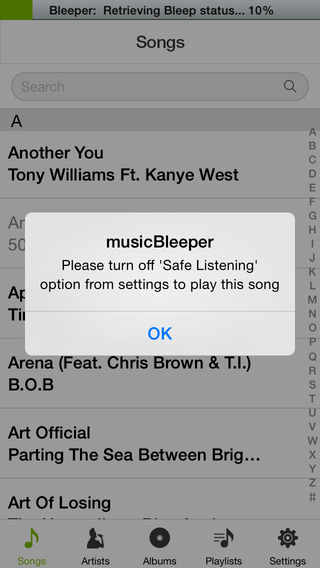



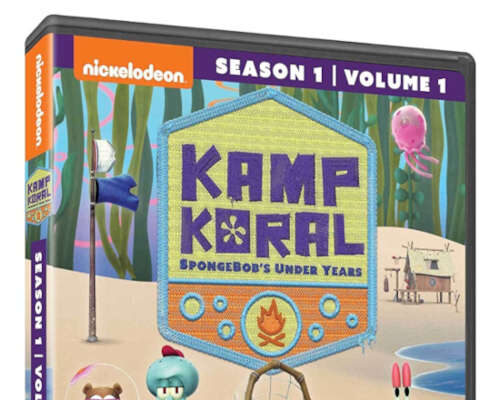


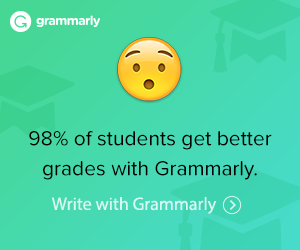










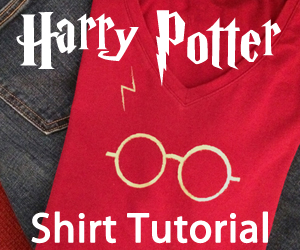
-9 Comments-
This is a brilliant app! Surely a must have for parents.
Kimberly Conover recently posted..Action Cameras Capture Your Life’s Amazing Moments On Land, Sea, Or Air #GoProatBestBuy @BestBuy #ad
What a great idea because I try to protect what my kids hear. Sometimes it is impossible but with gadgets like this it helps.
I am such a music fan! This app looks awesome!
That sounds like an amazing app! There are quite a few songs I could use this on thank you!
tammileetips recently posted..8 Restaurants on Sanibel Island not to miss!
That is a great idea. I turn on Pandora occasionally and it doesn’t filter well. We were listening to a Halloween Party station, and I was shocked to hear profanity. I’d much rather use this & remove any chance of surprise.
Crystal recently posted..Share a Meal for a Bright Future
This is pretty cool! The bad lyrics were the one reason I let my kids listen to KidzBop but now I can have the real versions back. Now they just need to make this for Android! 🙂
Maggie C recently posted..Treat Yourself Giveaway Hop (Ends 10/31)
I love this idea. Wish they had it when my kids were little …… but now I can keep this one in mind for when I have grandkids
Kat Meller recently posted..Luv My Bag for the Luv Bug of your Life!
You know, that is really kinda cool! I’ve never heard of such a thing, but the technology is there. No more buying a second kid-friendly version!
Scott recently posted..DIY: How to Create a Bead Bowl
I so need this! You have no clue how many times my little guys heard a bad word in a song and repeated it, my brother listens to a lot of rap and sometimes I swear every other word is a bad one!
Savannah Miller recently posted..Sports Chocolate Review