Easily Make Your Photos and Videos Look Professional with Adobe Photoshop Elements 2020
Did your Thanksgiving holiday go by in an absolute blur? Mine did. We certainly had a steady stream of activity at house; the kids were out of school and having a great time keeping me on my toes, and every spare moment felt consumed by recipe planning, cleaning, and then cooking. So much cooking. Don’t get me started.
Finally, though, once all the food was on the table and all our family was gathered to enjoy a Thanksgiving meal together, I fell into that happy place where everything seems a little bit magical. I have a strict no-phones policy at the dinner table, but I made an exception and kept my phone handy in case there were any special moments I wanted to get on camera.
That’s one thing I love to do at the holidays: take pictures. This is my favorite time of year, and while I definitely make sure I live in the moment and savor it all, I do love to take photos I can enjoy for years to come. That said, not all my pictures are, shall we say….great.
I’m not saying I can’t take good photos, because I can. But sometimes you try to get a perfect photo, whether it’s posed or candid, and something just isn’t right. Maybe the lighting is poor, or there’s something in the background that you didn’t catch before you took the picture, or your nephew has a big pimple. You know, the usual things we all deal with. We all need a way to handle these problem areas, but not everyone needs or can afford hundreds of dollars of powerful photo-editing software—or the know how required to use it.
Good news: did you know you can get powerful photo-editing software with all the features you need (and more) at a reasonable price? Adobe has you covered with Adobe Photoshop Elements 2020.
Adobe Photoshop Elements 2020 is the perfect editing program for folks like us who want an easy way to make our special family moments stand out even more without a ton of work. It’s never been easier to make your photos look professional, and I’ve been excited to play with and learn the program in time for the holidays. I’ll admit that I’m familiar with how to use the full version of Photoshop, so Photoshop Elements felt like second nature. So I could give you an honest idea of the learning curve, I had my friend give it a spin while she was here for a visit, and I can report that she says it’s a very user friendly program that didn’t require a lot of guesswork.
Without any prior knowledge or experience, she used the Quick Mode to transform the above photo of my children from a dim mess into a bright and cheery memory of our summer vacation. It’s not just simple, but it’s super fast too. A tool like this might actually encourage me to follow through on my pledge to print out pictures and put them into a real photo album like I used to.
For fun, I tried out the Automatic Colorization tool on a photo where the lighting was so bad that I though it was unsalvageable, and I think the effect is rather pretty.
Experiment with their tools and see what you can come up with! If you’re not sure where to start, Adobe Photoshop Elements 2020 will guide you through the process of editing your photos to perfection with easy-to-follow tutorials. Once you start working with the program, you’ll find countless things you can do. Need to resize, colorize, smooth skin, remove unwanted objects, work with depth of field, or add fun accents? This program can quickly do all those things! If you want to make your subjects and backgrounds look their best, it honestly couldn’t be easier.
Photoshop Elements doesn’t just edit photos; it also lets you get creative with slideshows and collages, and gives you the opportunity to turn those fantastic photos into amazing gifts. If you want to turn that perfect family holiday photo into wall art, it’s just a few clicks away. Alternatively, if you want to turn that hilarious candid photo of your brother with cranberry stains on his shirt into the best coffee mug ever, you can do that too.
Long story short, Adobe Photoshop Elements 2020 is the perfect tool to have on hand for all the photos you’re sure to take. To learn more and grab your own copy of the program from Best Buy, just head to BestBuy.com and put on your photographer’s hat. Beautifully edited photos are just a few clicks away!


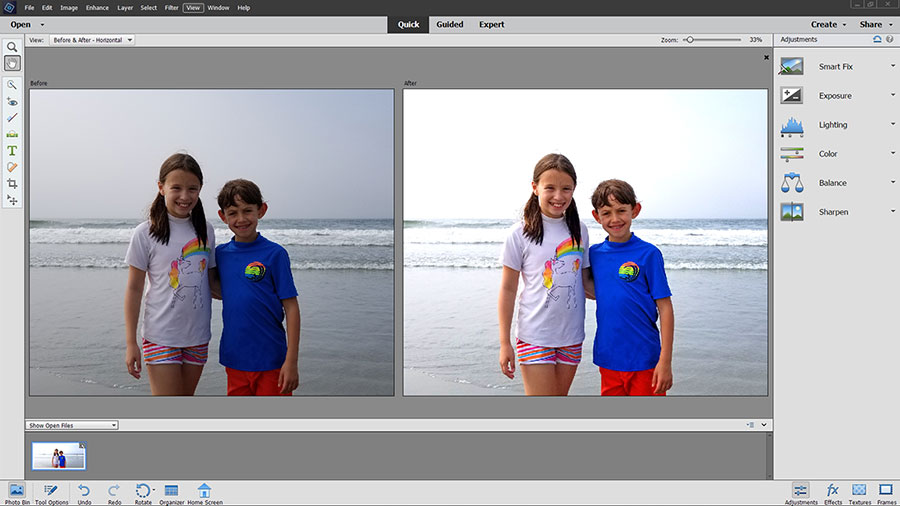









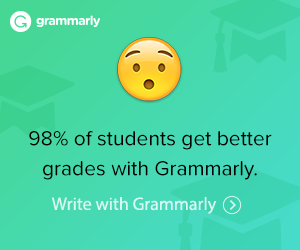










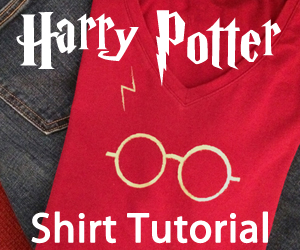
-17 Comments-
This would be a great gift for just about anyone to have and use.
How cool?! I LOVE taking family photos.
Edye recently posted..12 Worship Songs For Depression
I love how you can make these wonderful photos into gifts!
My nice is a photographer part time she would love this.
This is great! My family always loves to give and receive family photos.
This is so fun! We need to try this!
Paige
http://thehappyflammily.com
These are all great tips–I’m going to try them with my holiday photos from this year. Thank you!
My photos are never great. Maybe this is something I need!
My daughter would love this. She is the photographer in the family.
I need to try this for all of the holiday photos we take.
I am not very good with this kind of thing but I am sure my daughter would be interested she takes lots of pics.
My daughter has it and loves using it for all her pictures. We all take lots of photos and i love making personalized items to give as gifts too.
This is powerful software. I would love to learn how to use it.
My friend uses Photoshop and is very good with it. This would be more my speed.
This would br nice to have.
Amazing! I could use this for my holiday photos this year.
This would be a great tool to use for editing my pictures.