Acer Chromebook 15: A Lightweight, Inexpensive Device That’s Perfect for Travel and Any Time You’re On-the-Go
Thank you to Acer for providing their Chromebook 15 for me to review and share with my readers.
What are you doing this summer? I like to think of summer as a time to relax and enjoy life, but I can’t pretend it ever really goes that way. We get to travel and take trips to the park, sure, but the responsibilities of work and regular errands still loom over us. Plus, with the kids out of school, we try to get things done that would normally interfere with school, like visits to the doctor and dentist. In the end, I find myself multitasking more than ever, and I really need to make the most of what time I have.
The Acer Chromebook 15 has seriously increased my productivity over the last few months, and I don’t know how I managed without it.
Let’s talk specs. With the Acer Chromebook 15 CB3-532-C8DF, you get a 15.6″ HD widescreen display on a device that weighs just 4.41 lbs and is 1 inch thin. Equipped with an Intel Celeron processor and 4GB of RAM, streaming and multitasking are a breeze. The 16GB of internal storage holds your documents and photos, and there’s a built-in media reader that supports SD, SDHC, and SDXC memory cards to make transferring photos easy. Dual upward-facing speakers and HD audio provide better sound quality than I would expect from this type of device, while the HD webcam and microphone are perfect for video chatting. Available ports include 2 USB 3.0, 1 HDMI, and a headphone jack, and the latest in Wi-Fi technology and Bluetooth 4.2 keep you connected.
In my opinion, the best feature of the Acer Chromebook 15 is the battery life. They claim it can go for up to 12 hours before you need to charge it, but I promise it’s lasted even longer for me. When you’re as busy as we moms generally are, it’s really nice to not have to constantly worry about plugging in. This is one device that won’t slow you down while you’re out living your life this summer.
My regular laptop is bulky, heavy, needs to be charged every couple of hours, and carrying it around is more of a burden than a benefit–so I don’t. The Chromebook is much more portable, so I can take it with me almost anywhere I go. Now when I’m waiting at the orthodontist’s office for an hour or longer, I can get some real work done instead of wasting that time or trying to use my phone (that’s a headache I won’t even get into). Even better is now I might try bringing it to parks on some days so the kids can have more outdoor fun instead of waiting for me to get done with work like they usually do.
When we go on vacation in a couple of months, you know my Chromebook will be in my carry-on. Having a real screen, a real browser, and a real keyboard makes everything so much easier, so I used to take my laptop with me when I traveled. But lugging that thing around is such an inconvenience that I haven’t bothered in years. Work will not be happening during our vacation, but the Chromebook will definitely come in handy when I want to look up restaurants and places to go and if I need to offload some pictures from my phone. I’ll never have to try making reservations or buying tickets on my phone again! That’s a little convenience I’ve missed on the last few trips, and I’m very happy to have it back.
For those of you not familiar with Chromebooks, I should point out that you don’t get a “full” operating system like Windows, and you won’t be installing heavy-duty software like Photoshop. Instead, it runs the Google Chrome OS, so it’s fully integrated with Google apps like GMail, YouTube, Docs, Slides, and Sheets, and there are tons of other apps available in the Chrome Web Store. But that’s not all–now you can even access more than 2 million Android apps from the Google Play Store. The OS automatically downloads and installs security and software updates, so you’re always protected from viruses and malware too. It won’t be replacing my desktop, but it works well for me when I’m on the go.
I’ll be getting a lot of use out of my Chromebook over the summer, but it won’t be put into storage once the season ends. Does your child’s school expect them to do some amount of their homework online? If you answered yes, then you’ll find the Acer Chromebook 15 is perfectly suited for that application. Not only is it simple to use, but it’s built for durability as well. Designed to withstand 132 pounds of force and with corners that can tolerate up to 23.6-inch drops, this Chromebook can handle being handled by your kids without taking any damage.
Now for my favorite part. The Acer Chromebook 15 CB3-532-C8DF is only $199 at Best Buy. That’s a deal you just can’t beat!
How would you use a Chromebook this summer?

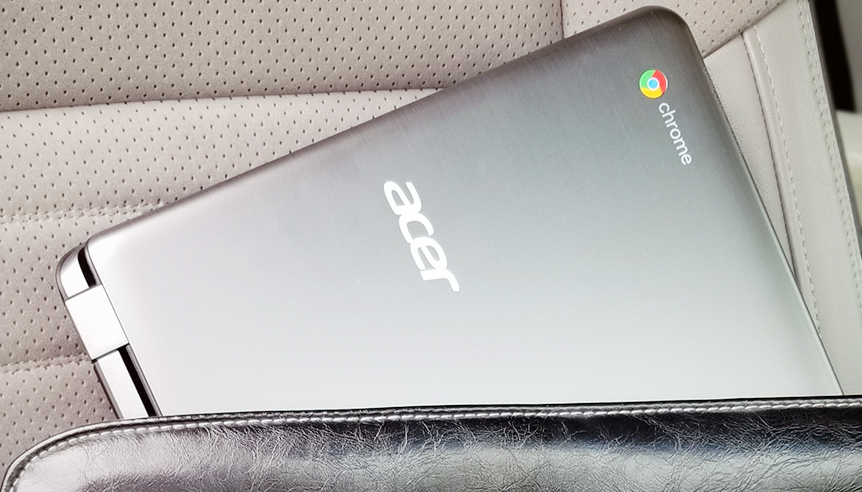


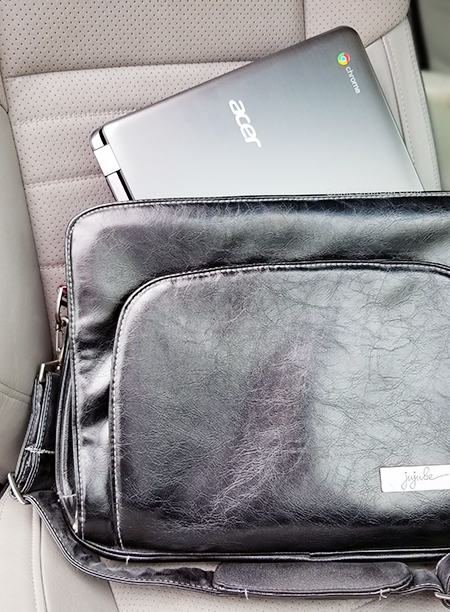
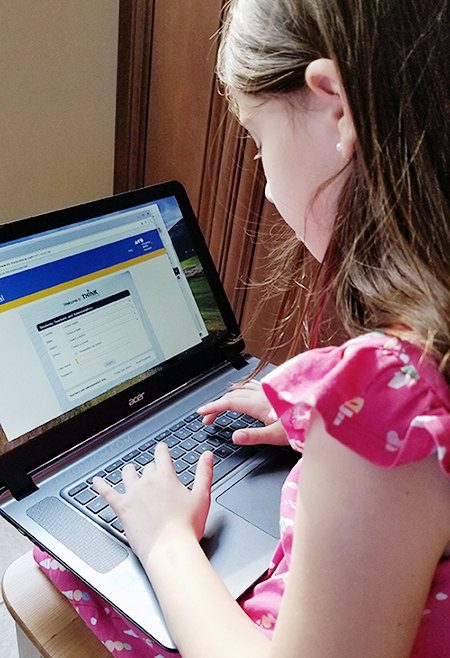







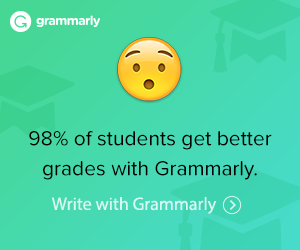










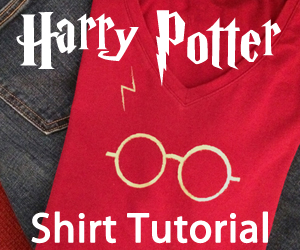
-9 Comments-
My husband wants a new chromebook so badly! He loves his current one but I think its the first version!
This looks like a great Chromebook for a awesome price. I see a trip to Best Buy in my future!
I’ve never tried a Chromebook. I guess for simple things like the internet it would be great, but I use too many installed programs that I can’t do without!
Scott recently posted..Promos & Deals at Origins Game Fair 2018
A friend of mine has this and loves it. Acer is a very affordable brand so I’m sure a lot of people will like this Chromebook.
Clara recently posted..Best Probiotics Dogs Hunger For
We are in the market for a new computer and will have to check this out. I so need something that can travel with so this sounds perfect!
Actually my Mom needs a new computer–hers is pretty old. She has been talking about going into Best Buy to see if she can find one–this sounds about perfect for her. Guess I’ll be driving to Best Buy sooner rather then later!
My kids all have a chromebook. They love them. This one looks lovely, I just got a new computer otherwise I’d probably grab this one!
I was looking for something for my daughter, this looks like it would fit perfectly! I’ll have to check it out
I really wish I would’ve purchased a Chromebook instead of what I now have. The lightweight feature would help a great deal.